Hey!(๑╹◡╹๑)
How to edit your appearance?
First is click your USER then go to the APPEARANCE!
And your APPEARANCE will gonna appear..
And now Just edit your.. Skin color,Hair(color),Eyebrows,Eyes(color),Head,Nose,Mouth.
and also your Height&width~
If you want.. here's some of my Style Ideas!
and that's pretty much it!~ you can go buy some new clothes in shop!
anyways after playing around in appearance.. Here's my final look~
I buy hair cost 500 coins, and I take off the thigh-highs.. and TADA~
hope it helped!
Hey!
More info about whisperchat..
Why I can't whisperchat?
- Because your email is not yet verified. no worries I have a tutorial how to verify it here.
My email is already verified! but I can't still whisper chat
(on that person)??
- Because s/he blocked you!
And If it's not that, then maybe your ourWorld just having error you can
refreshyour page, or if still no work.. log out then come back after a few minutes then sign in again! If you still can't whisper chat Report it on ourWorld!support.ourworld.comHope that guys helped!
Have fun chatting with your friends or with the others~
Hi!(๑╹◡╹๑)
Do you want a job on ourWorld?
HERE'S THE RESTAURANT&CAFE etc, YOU CAN FIND JOB: How to get a job?
First you need to reach 9 level.
Level map~
And that's just it~ So now let's try to get a job!
Click where place you at.. and click places
And the Travel guide will appear! So go where restaurant you want, let's try to Flo's dinner.
And now we're here!~ so just keep walking there till you see the 'Help Wanted' on the side.
CLICK IT!
AND NOW YOU LOOK LIKE THIS AFTER CLICKING THE 'HELP WANTED!~
And yup!~ just wait till people comes! and take a order.
and If someone comes and order something..((like Burger,Fries,Milk,Pie)) click the fries on the counter, take the Fries and Give it to the person who ordered it just click the Fries picture. and done~ just keep doing that in every people who order.
And that's pretty much it, It's so easy!(人・∀・*) and just so you know that you can't recieve
anything special like gems/coins, clothes or anything, it just helping you to gain Flows to level up!
So Have fun~
Hi!(๑╹◡╹๑)
What is volunteer? the volunteer is..
- If you reached at least 40 level then you're now allowed to become one! that's only If ourWorld approved you((you're going to request support in ourWorld, It's bit confusing tho.. so READ↓))
If you're already a 40 level, go to account and click the HELP and the 'Get Help!' will appear..
now click the (?) Question mark sign
and there's be something in(the (?) sign) it on the buttom..since you're already 40 level.. so click it whatever it is just..(I'm a volunteer and I did the same thing.. I just forgot what was it lol sorry) and you should now be directing in..
Support.ourworld.com Looks like this!~((in google chrome))
Click the 'Request Support' and go to 'Request Help'
Now If you see this..
DON'T PANIC OK?!! If you already have account go to sign in!
and If you don't, click the 'Create a New account'
and.. the register is a bit confusing so I'll explain it..
*Security Email:- Here you will put your personal email/or just the email you used to log in on ourWorld.
*Avatar Name:- Here you will put your Avatar Name in ourWorld.
*Player Name:- Here you will put your personal name.
*Login Email:- You can just type here your using email in ourWorld too.
*Password:*Confirm Password:- Put the same password you typed.
After creating account! you're still in 'Request Help' and you'll see like this~
And finally~~
now look at the Ticket Description and click the *Topic.. and choose the 'Volunteer' and write
on the *Details why you want to become a volunteer..
After done typing your reasons click the 'Submit Feedback' above.
then you're done!~ I mean not really yet.. wait for the ourWorld mail, It takes just hours.. days.
and If they approved you..((of course you'll recieve a messaged first and...))
You'll see something like this so click the 'Turn on Helper alerts'!!
and look at your name..
THERE'S LIKE A SMILE ROBOT FACE IN SIDE YOUR NAME!!(*´◡`)ノ~ COOL RIGHT?
*sigh.. this is just easy!(人・∀・*)
NOTE: YOU CAN MESSAGE ME IF YOU HAVING TROUBLES OK?ヽ(´・ω・`)ノ~
DON'T FORGET TO PUT YOUR EMAIL IN THE MESSAGE BOX! SO YOU'LL RECIEVE MY RESPOND(s)!
Hi!(๑╹◡╹๑)
What is Icon? the icon is...
The tourists CAN NOT buy icons. but RESIDENTS and ZOE'S CLUB can do.
more details...?
What Icon looks like?
There's a lot more designs~
The icons with colored is only for ZOE'S club, and the whites is for RESIDENTS.
AND COSTS 20 GEMS!
If you want too.. MAKE SURE YOU ARE A RESIDENTS/ZOE'S CLUB.
Click your account and go to user settings
Then look at the account settings there's 'Change Password' and 'Change name'
and 'Change icon'.
Click the (?) question mark to learn more..
If you're not a resident/zoe's club you won't see the 'Change icon' on your account settings.
so yeah we're done~ hope this little information helped you!✧・゚: *✧・゚:* \(◕‿◕✿)/ *:・゚✧*:・゚✧
Hi!(๑╹◡╹๑)
I'll be guiding you on how languages works!(人・∀・*)
My website is looks like this(on google chrome) Look down you'll see~
The 'LANGUAGES' there's Portuguese/Romanian/Spanish and 5 more languages on ourWorld!
what are you waiting for? CLICK YOUR LANGUAGE NOW!(ex:my language is polish, so I'll click polish..)
See? the 'English' language changed in 'Polish'.
Thanks to Google!(人・∀・*)
And don't worry the tutorials isn't broken! let's try to click 'Jak przejść na mieszkanie'(how to go on your condo)
See? the language is still there~
And just keep scrolling~
Hope that helped!(人・∀・*)
Hello! Welcome to ourWorld!(๑╹◡╹๑)
How to Save(your account) and edit your profile in ourWorld?
So your ourWorld is look like this~ look down and you'll see..
The 'Don't lose your stuff!' click the 'SAVE'
Now after clicking the 'SAVE' fill the blank~
- Your character name
- Email
- Your birthday
- Password/Confirm Password
SAVE✔
And now look at your character~
HOW TO EDIT YOUR PROFILE!
Hi again!(๑╹◡╹๑)
how to edit your profile?
Click your character picture~
After clicking it.. your profile will appear.
And on your profile click those edit signs...
And just add your description.. tell about yourself and stuff, and choose what country you came from.
And you're finally DONE!!~
Hi!(๑╹◡╹๑)
How to Stealth Mode in ourWorld?
First is click your 'Account' and click the 'Settings'
And now you're in your settings..
Look at the 'Communication' there's "Show my friends I am online (?)" and options <Yes><No>
and click the (?) Sign to learn more.
And now this is looks like after choosing the <No> option, now your friends can't see you're online!~
Hope you guys get it!
Done~
HOW TO SAVE YOUR ACCOUNT:
Hello! Welcome to ourworld!(*≧∀≦)ノ゙
How to save&edit my account?
Follow my instructions!(人・∀・*)
So your ourworld looks like this!~ now look down you'll see the..
'Don't lose your stuff!" and click the "SAVE"
After you click the 'save' now fill the blank:
- Name of your Character
- Email
- Your birthday
- Password/Confirm Password
After you fill the blank, now look at your character.
Cool right?:D now we're DONE~
HOW TO EDIT YOUR PROFILE:
Click your character.
Then click your picture.
And your profile will appear.
Now click those 'edit' signs.
And just edit your description write about yourself and stuffs, and what country you came from.
DONE!~
Have fun!
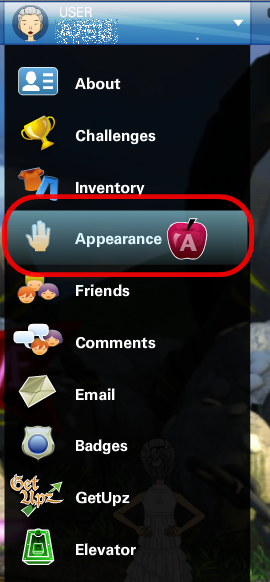
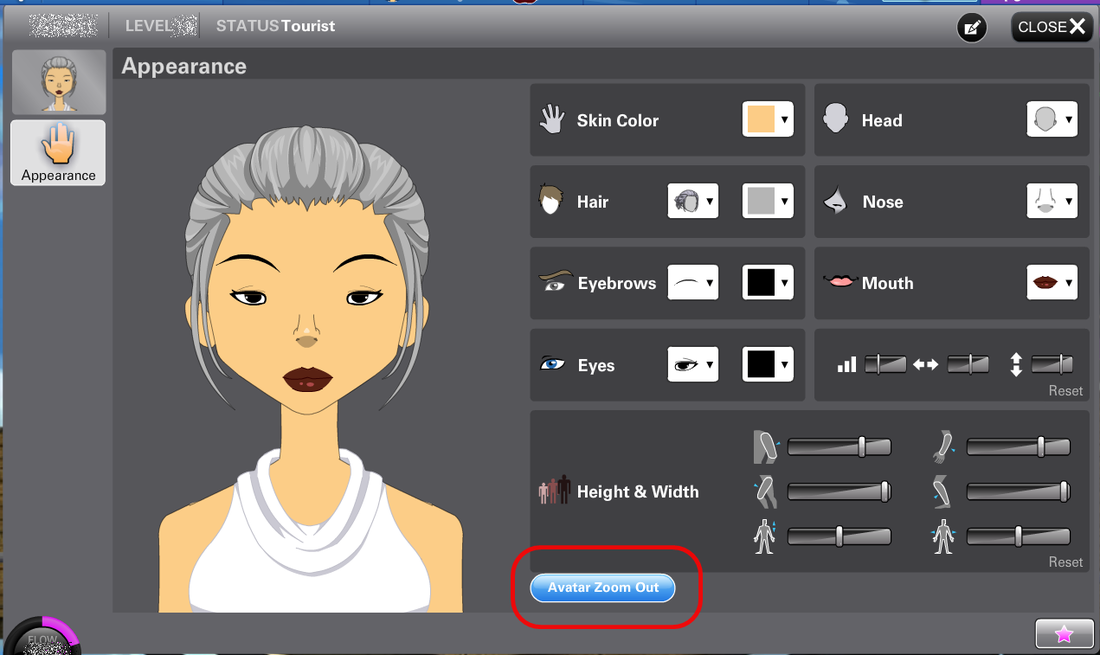
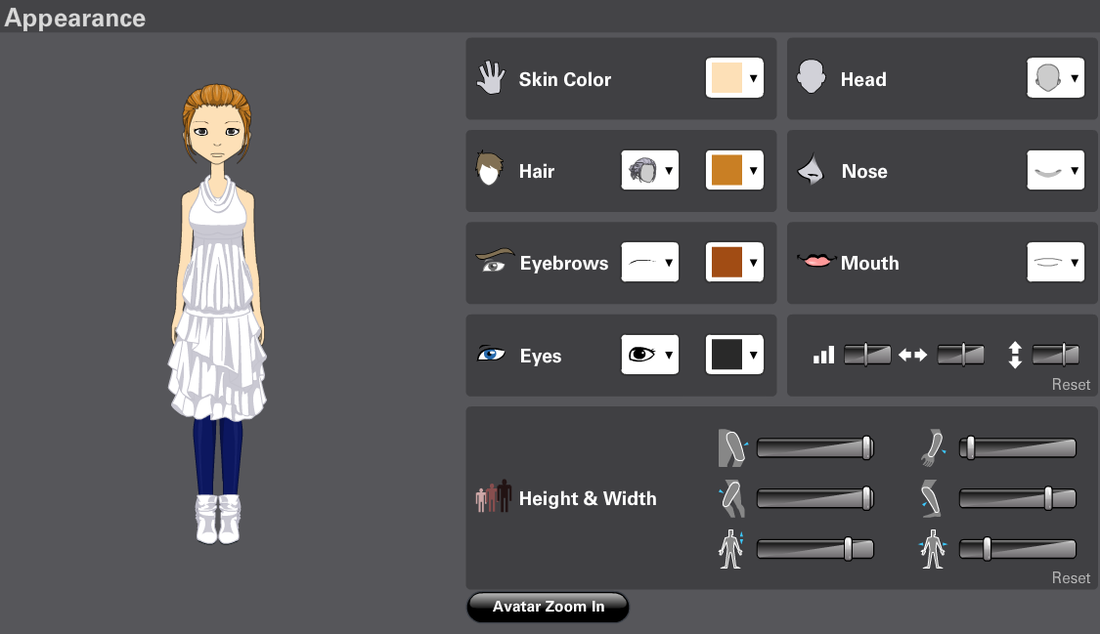
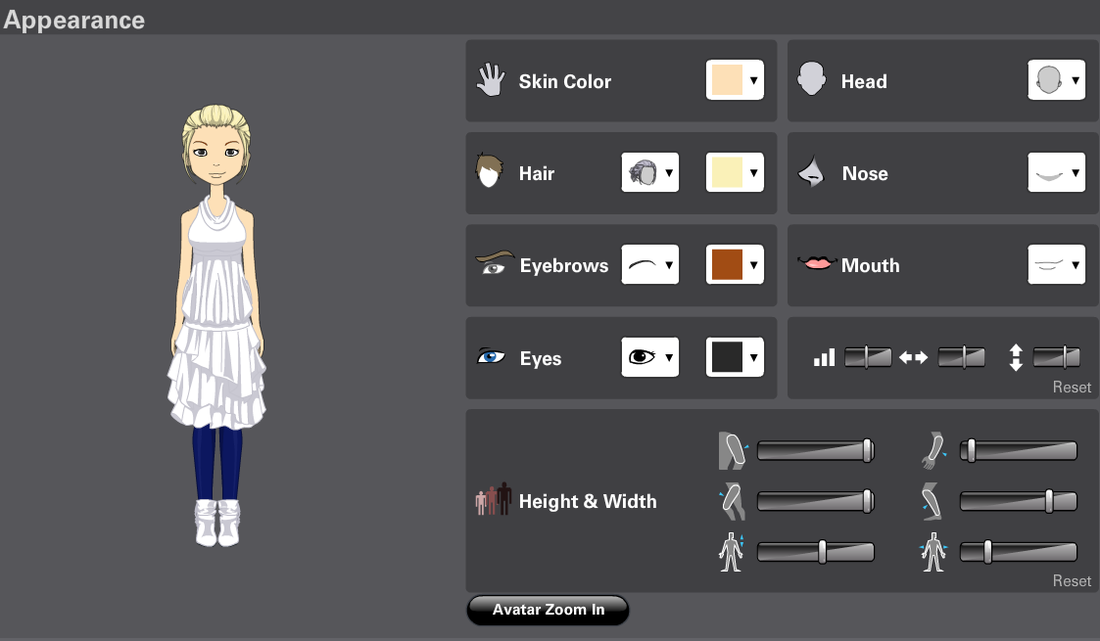
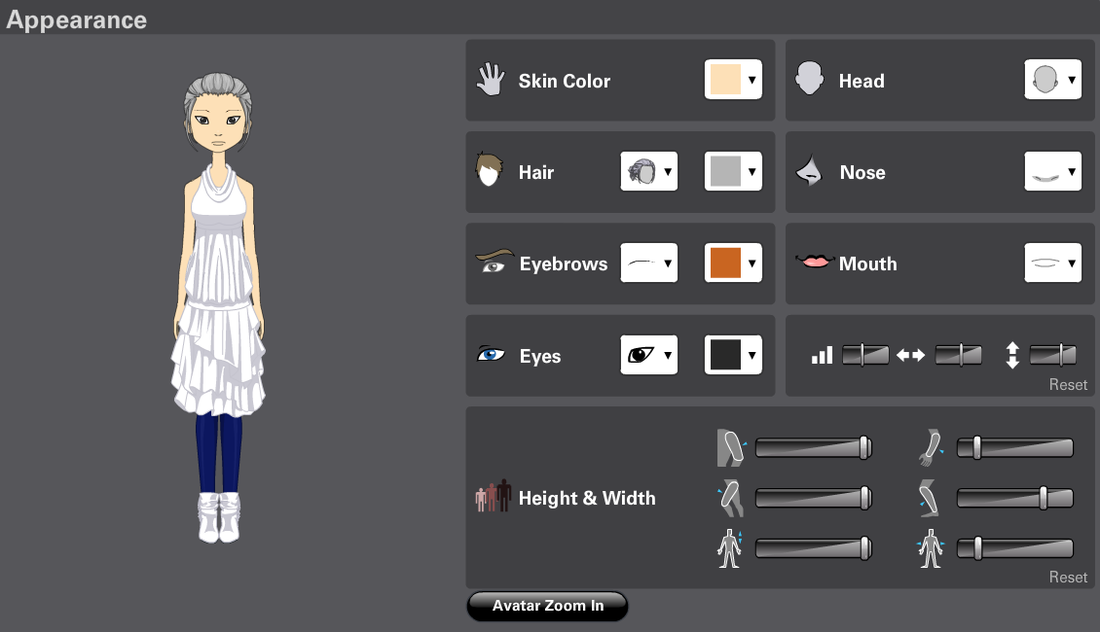
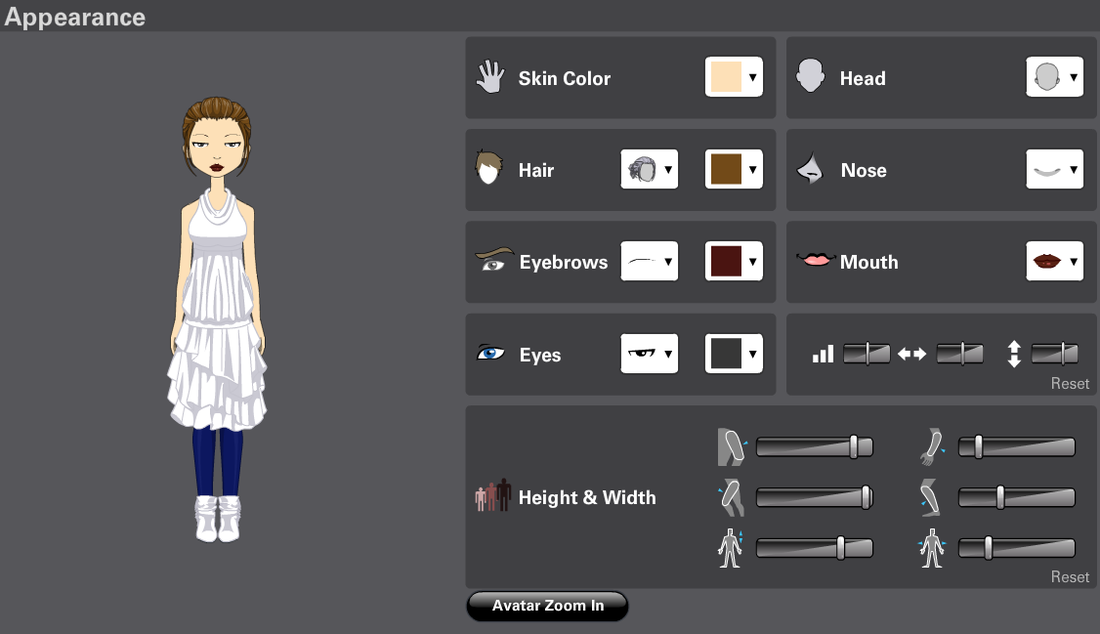
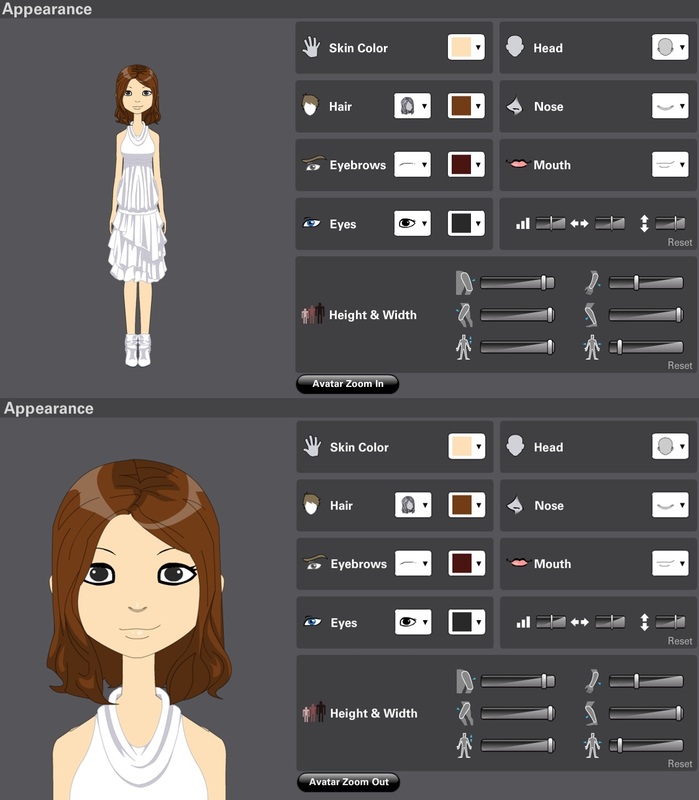

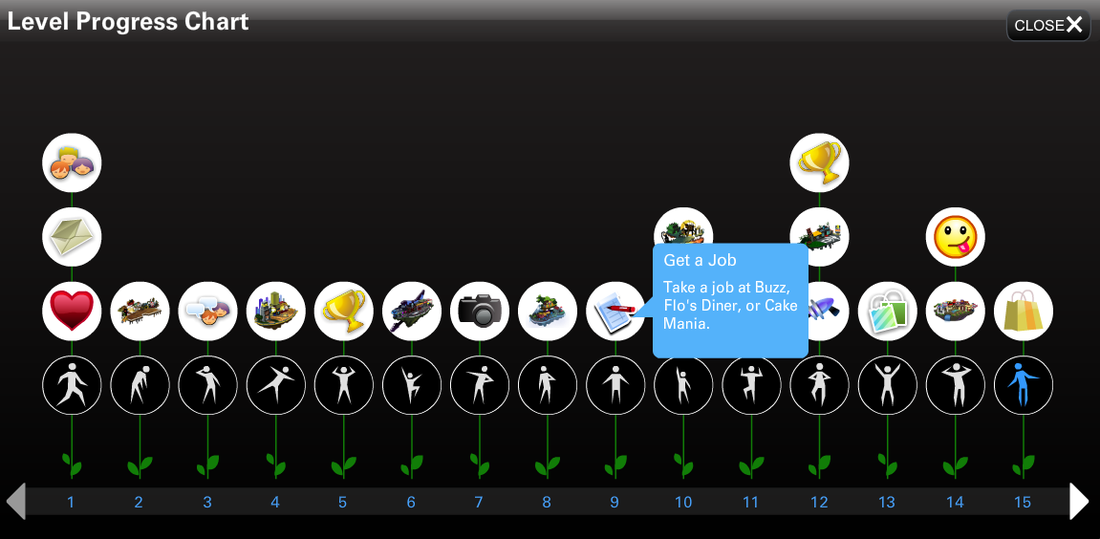
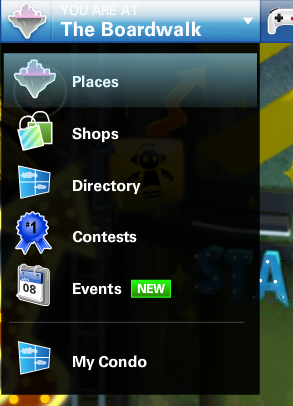




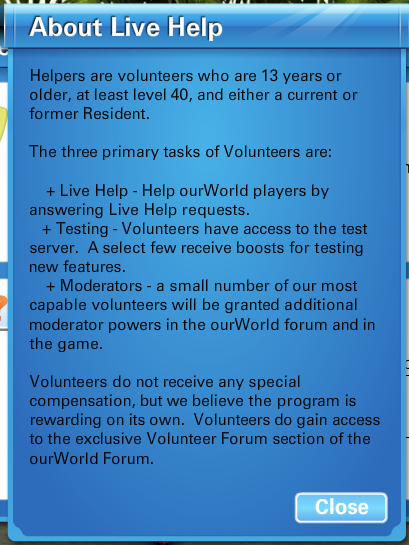
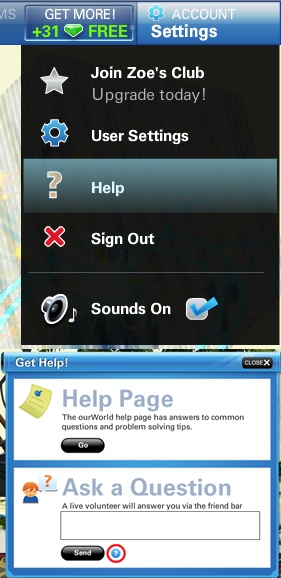
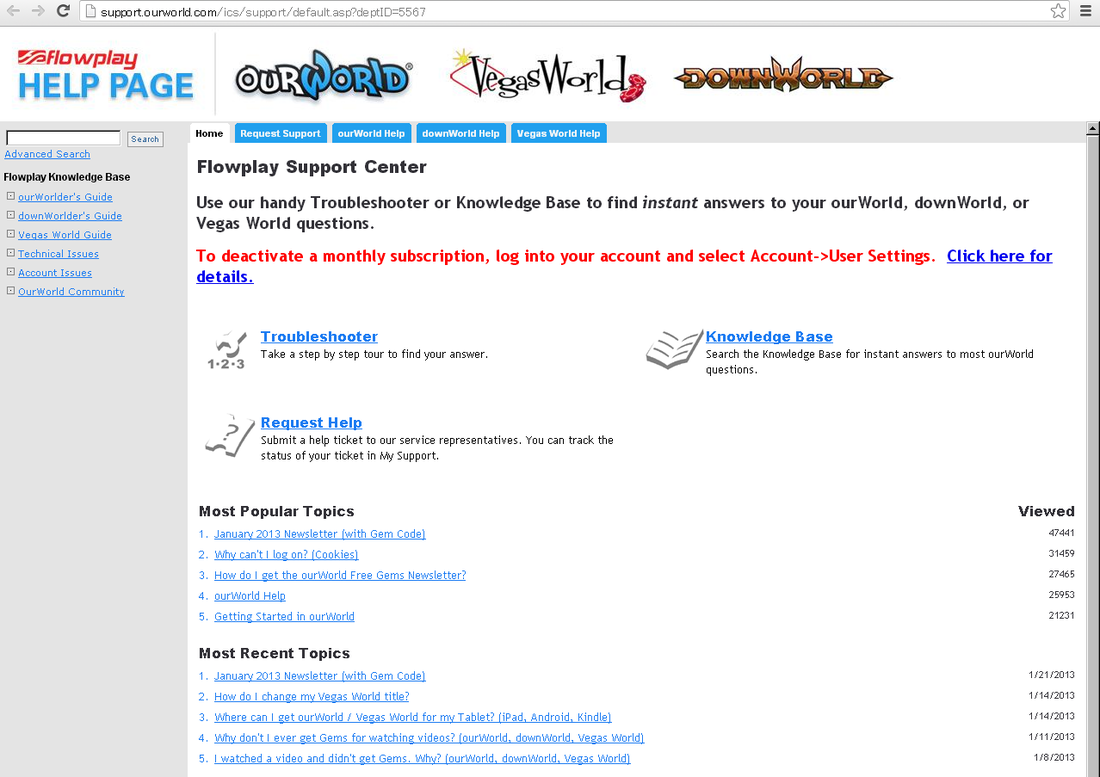
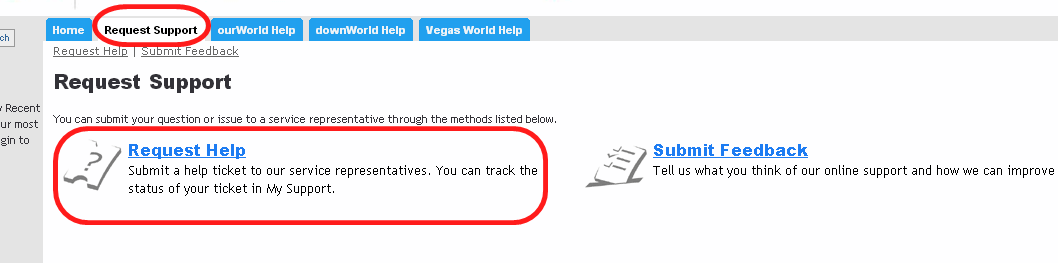
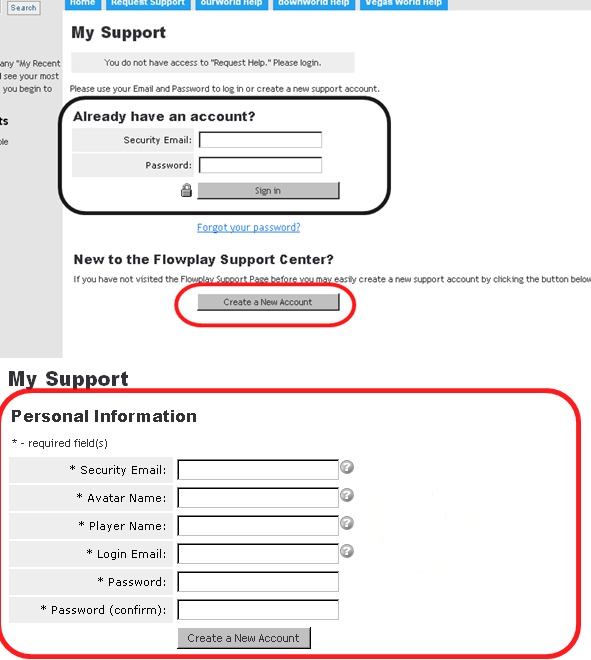
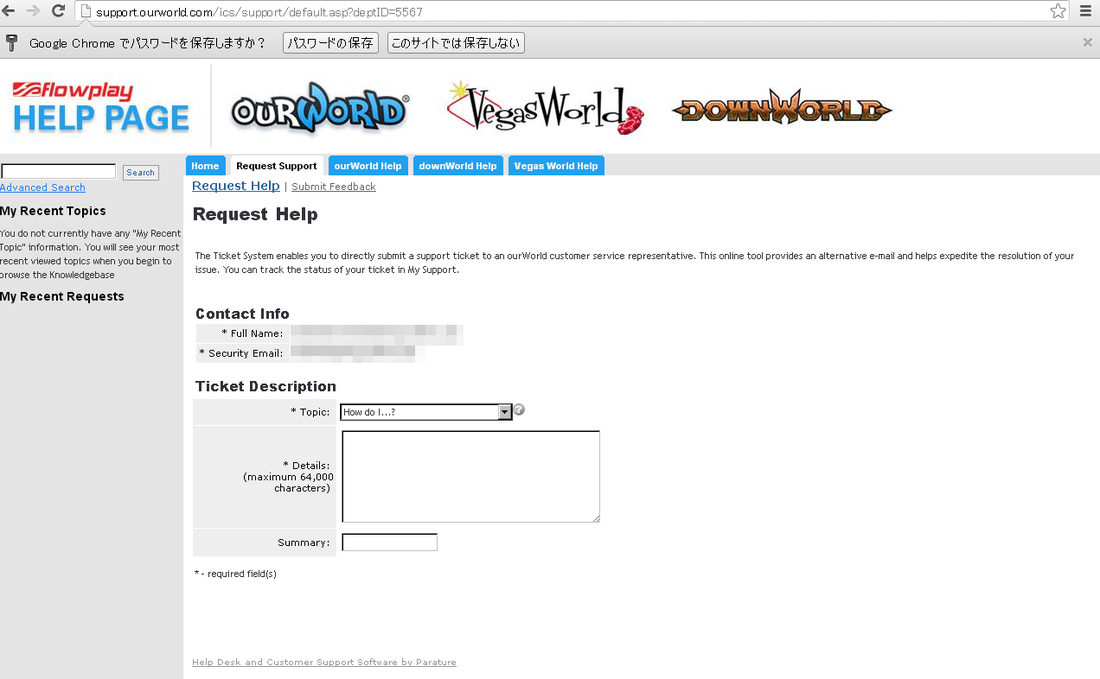
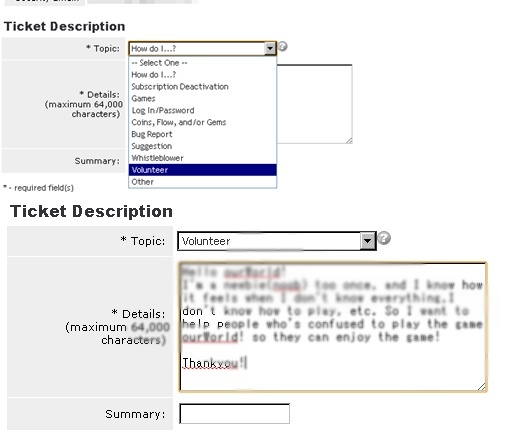
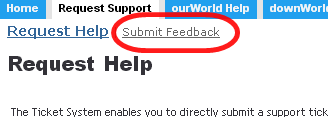
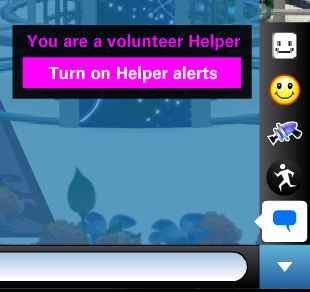

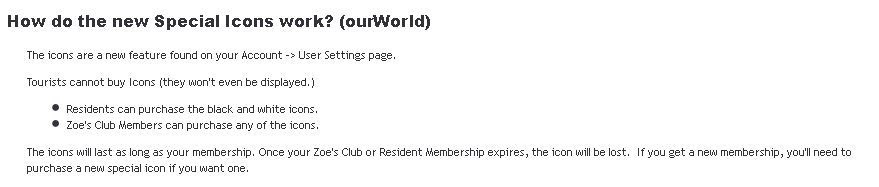
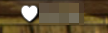
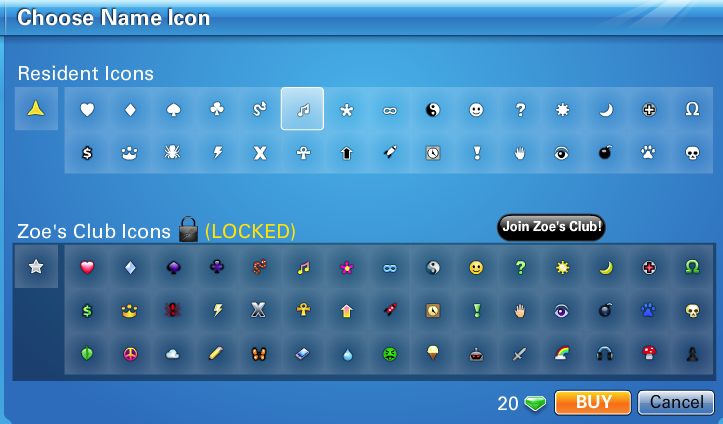
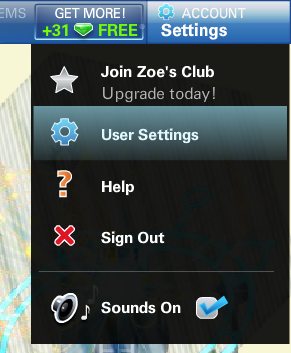
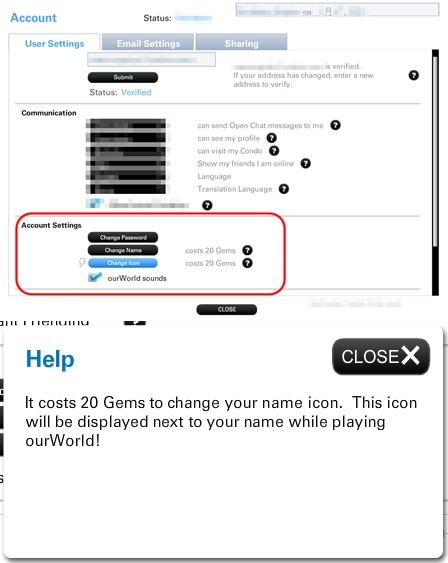
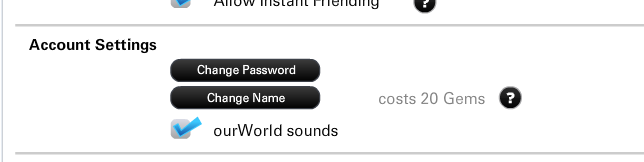
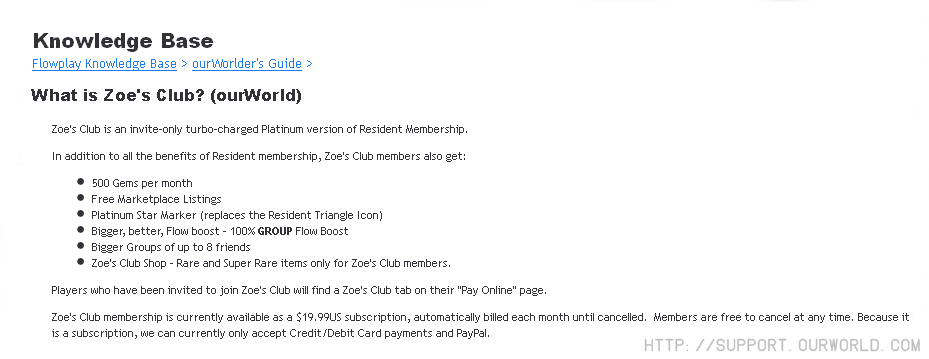
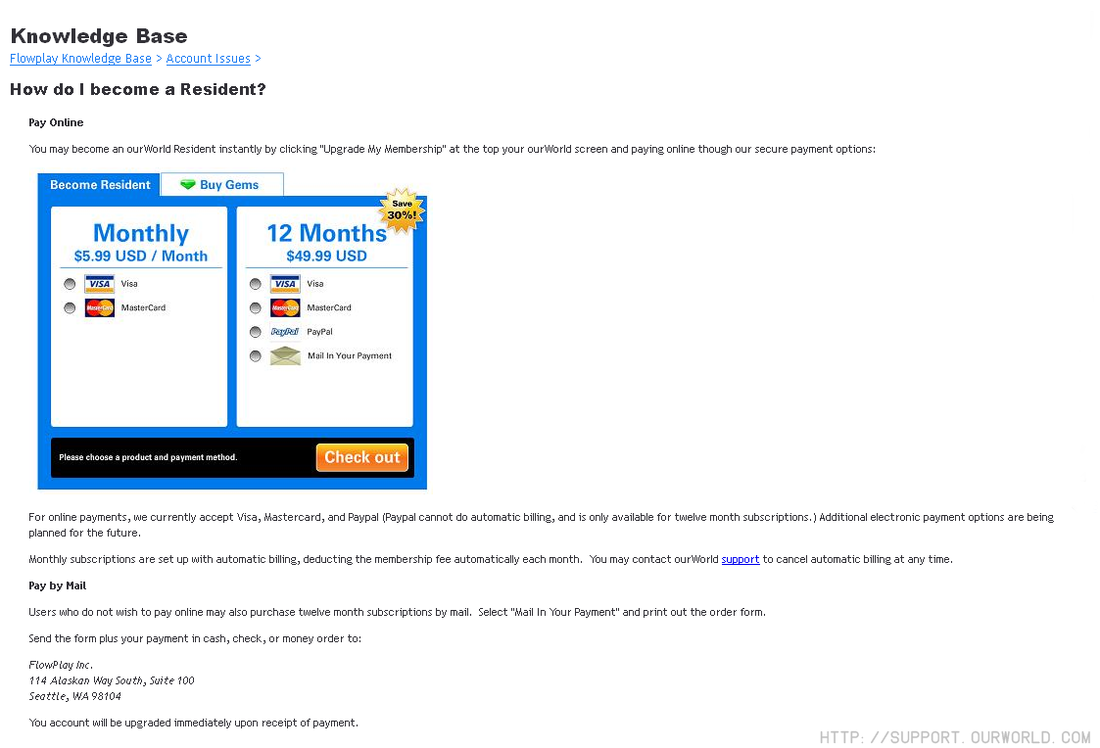
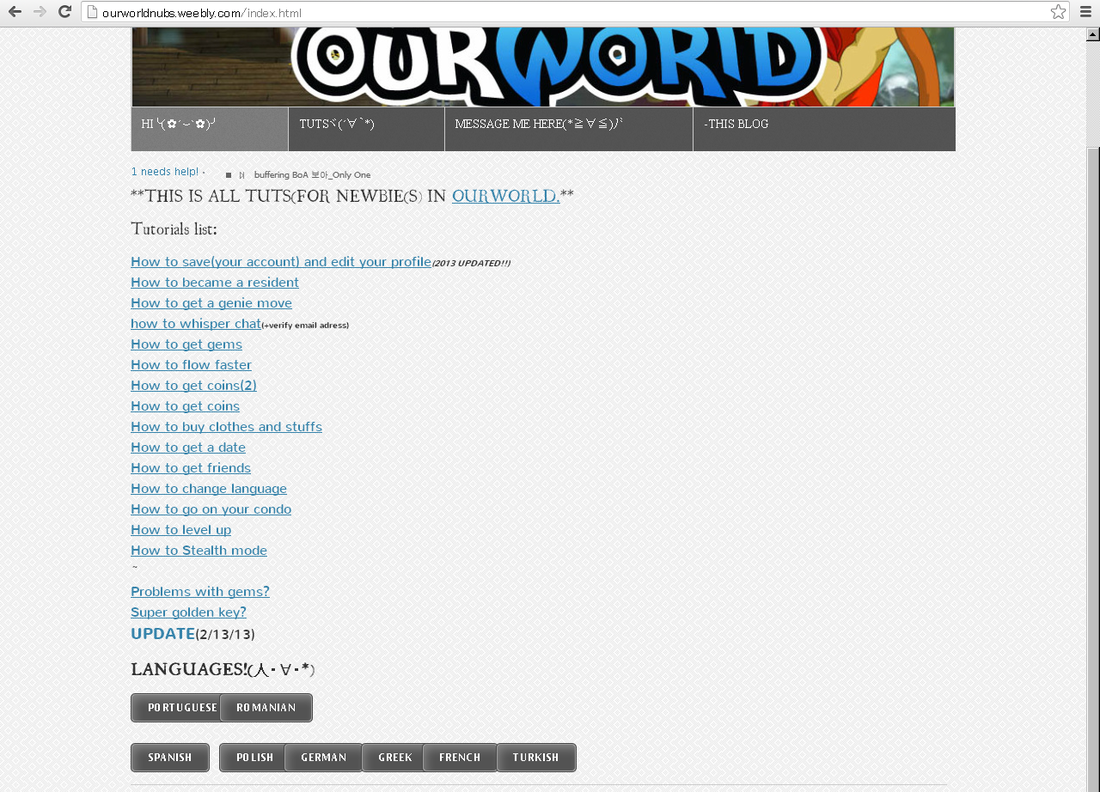
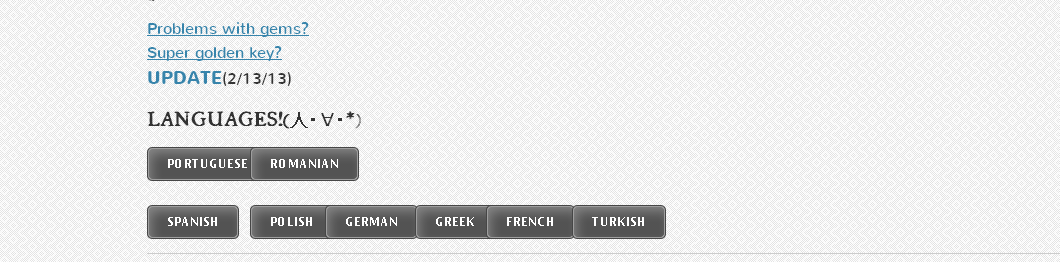
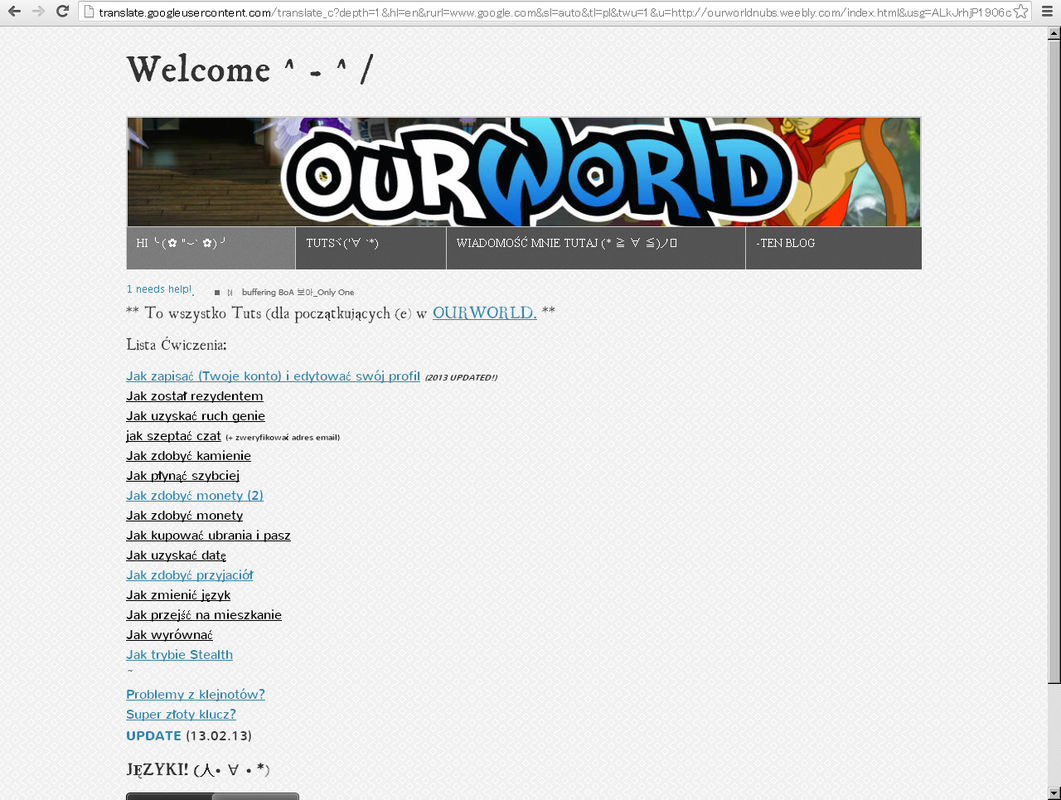
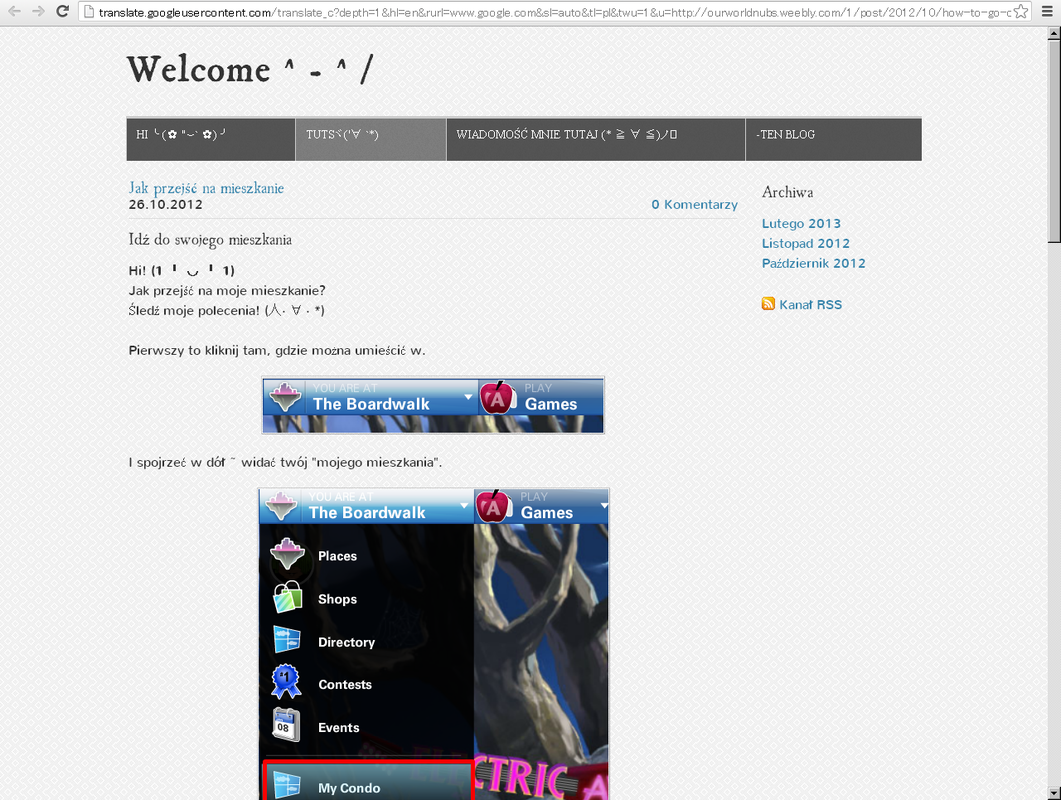
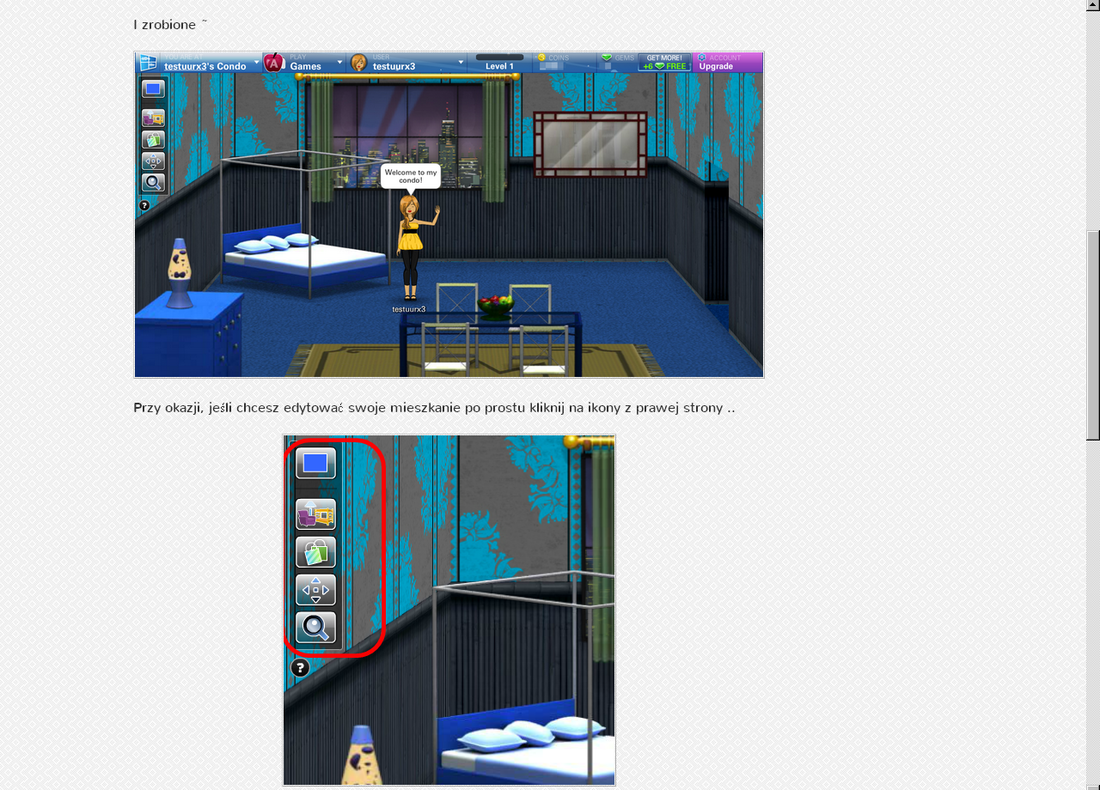
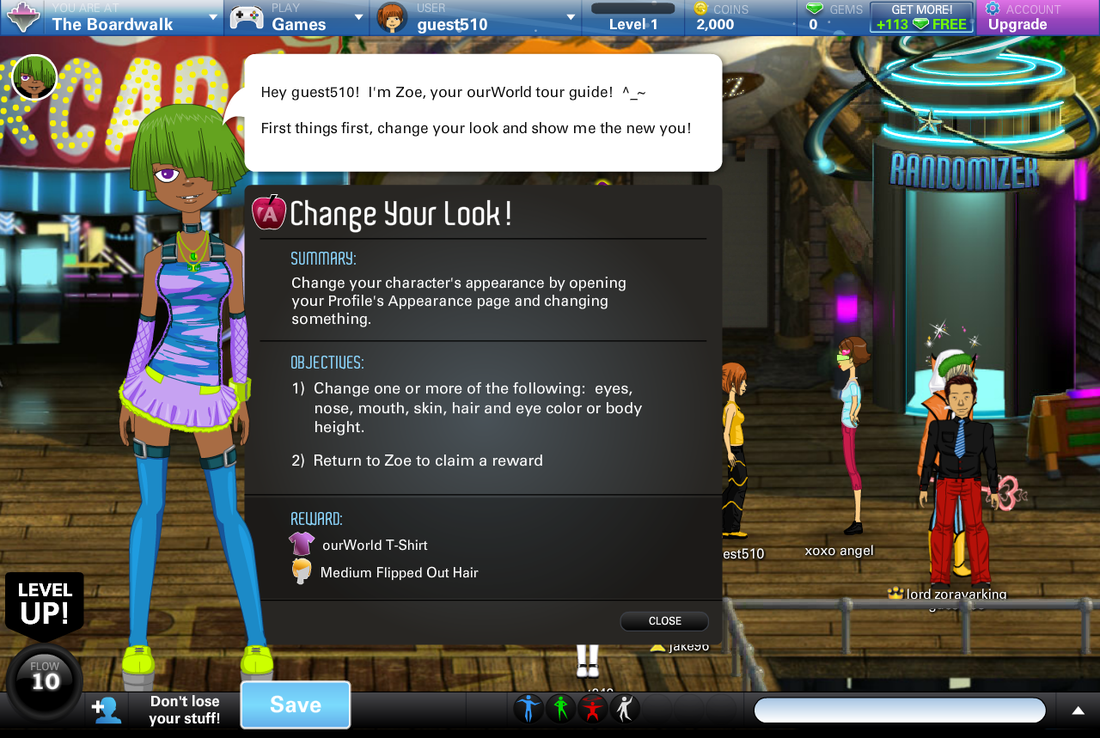
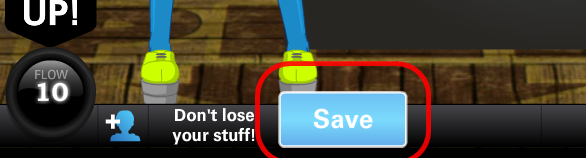
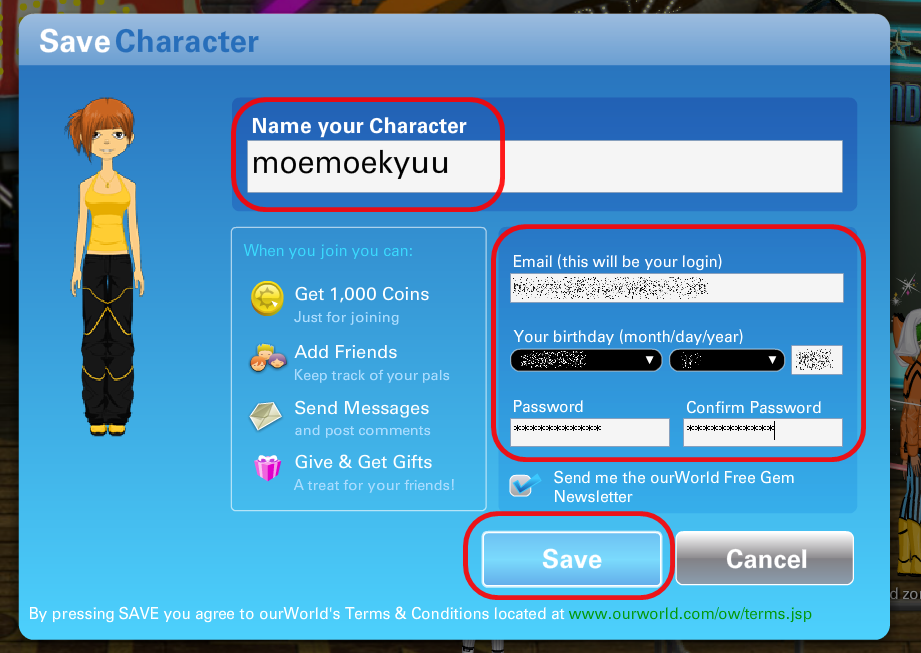


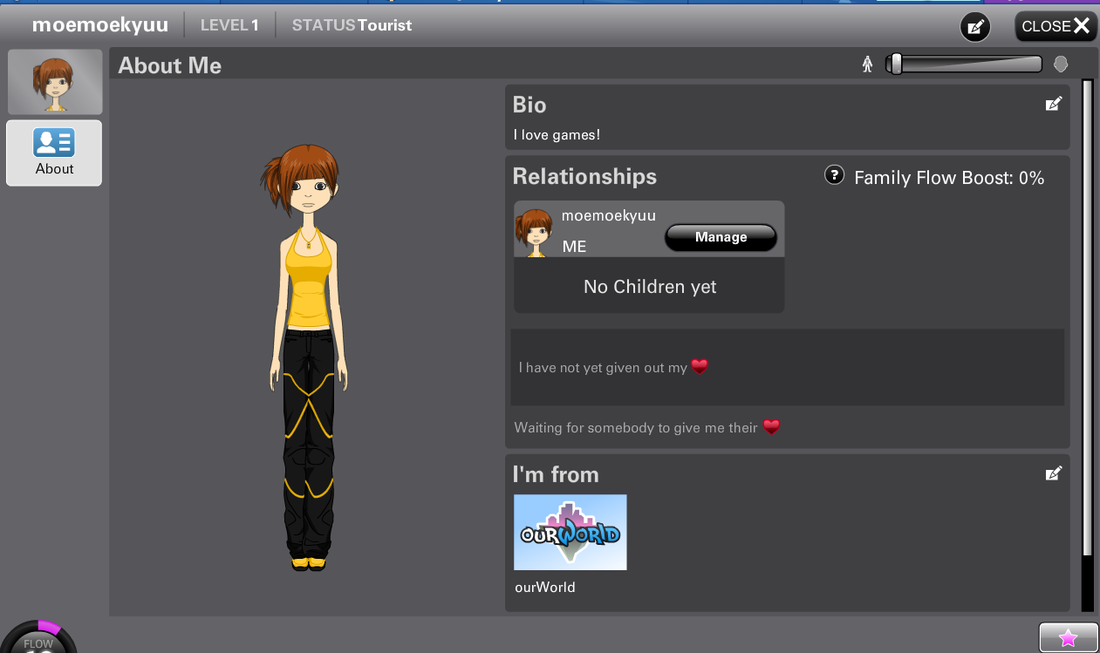
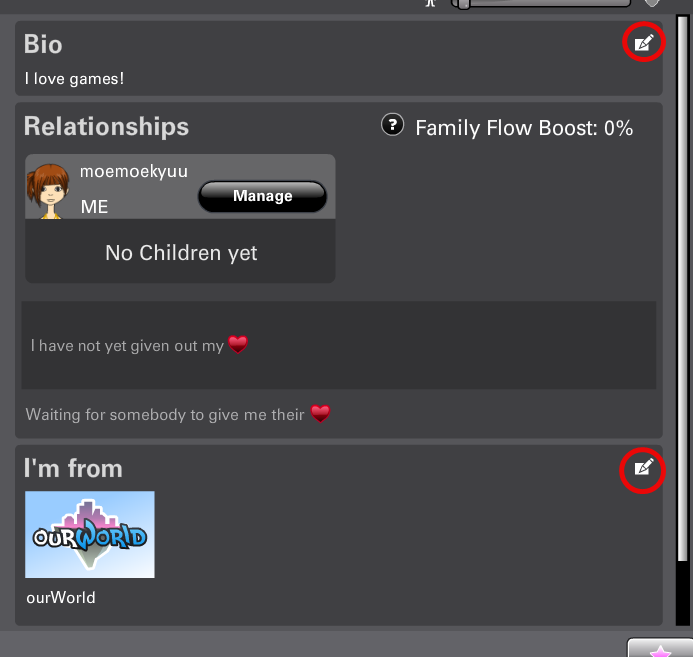

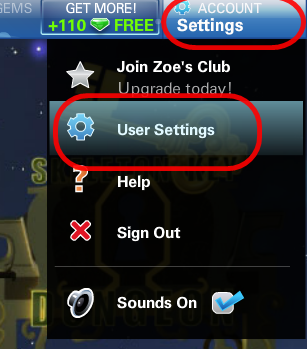
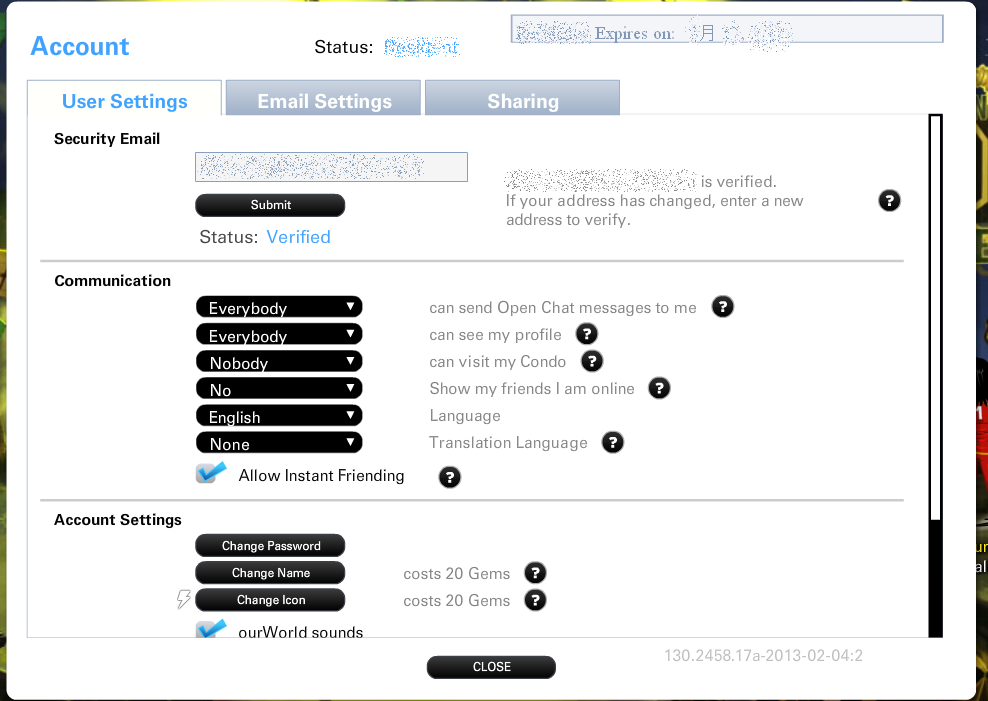
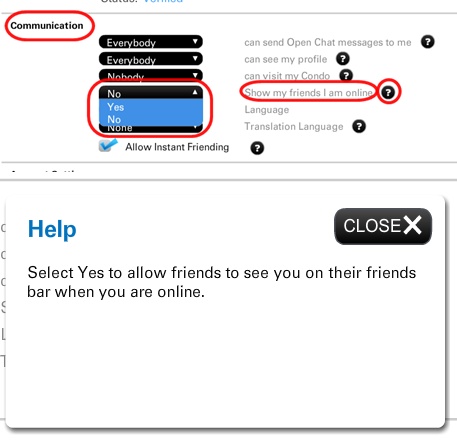
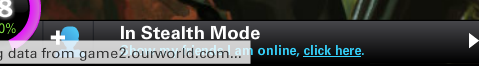









 RSS Feed
RSS Feed