Hello! Welcome to ourWorld!(๑╹◡╹๑)
How to Save(your account) and edit your profile in ourWorld?
How to Save(your account) and edit your profile in ourWorld?
So your ourWorld is look like this~ look down and you'll see..
The 'Don't lose your stuff!' click the 'SAVE'
Now after clicking the 'SAVE' fill the blank~
- Your character name
- Email
- Your birthday
- Password/Confirm Password
SAVE✔
And now look at your character~
HOW TO EDIT YOUR PROFILE!
Hi again!(๑╹◡╹๑)
how to edit your profile?
how to edit your profile?
Click your character picture~
After clicking it.. your profile will appear.
And on your profile click those edit signs...
And just add your description.. tell about yourself and stuff, and choose what country you came from.
And you're finally DONE!!~
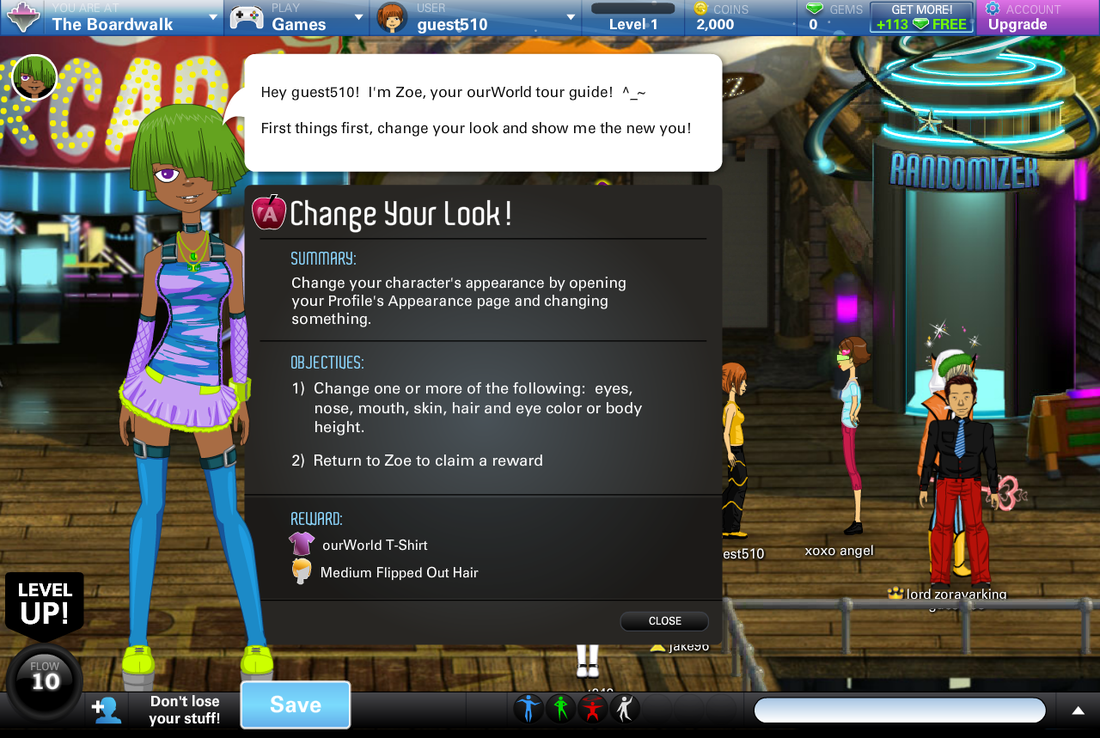
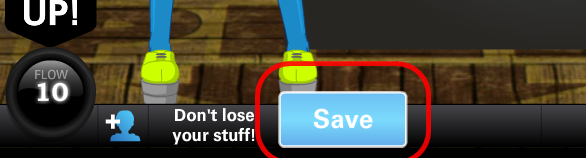
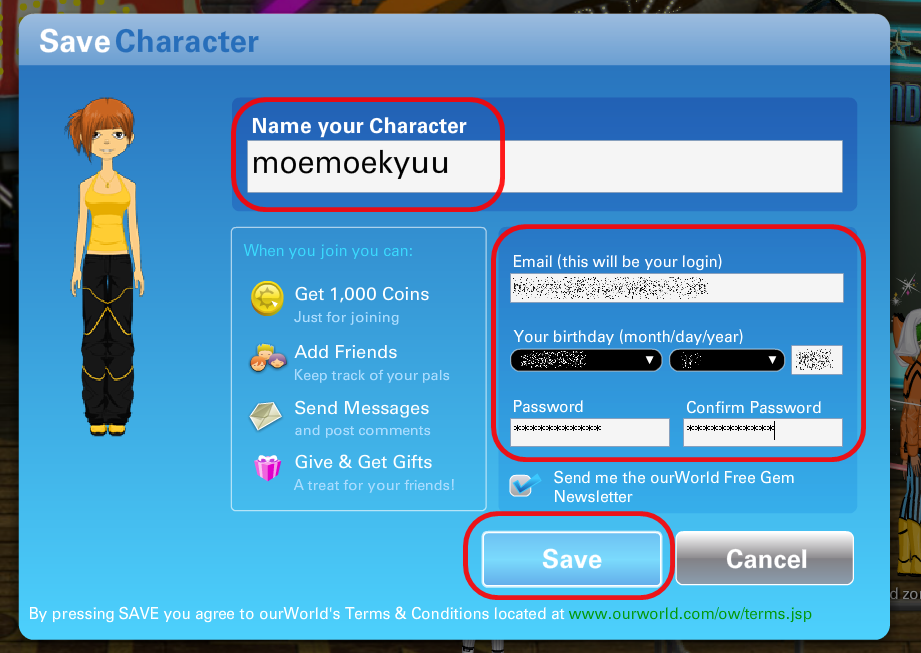


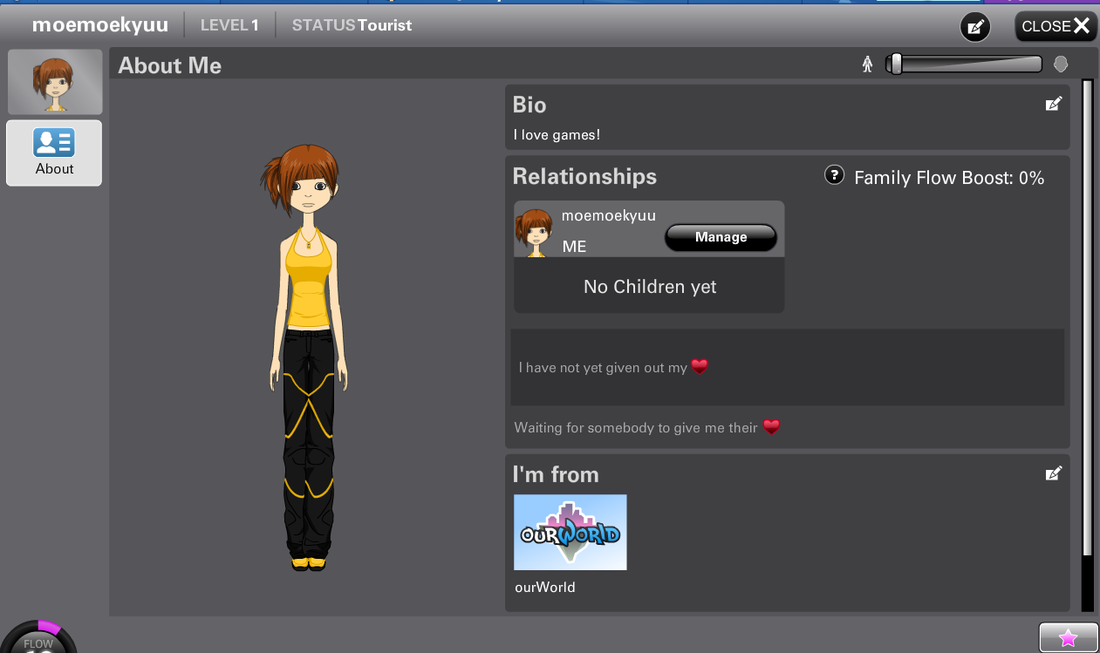
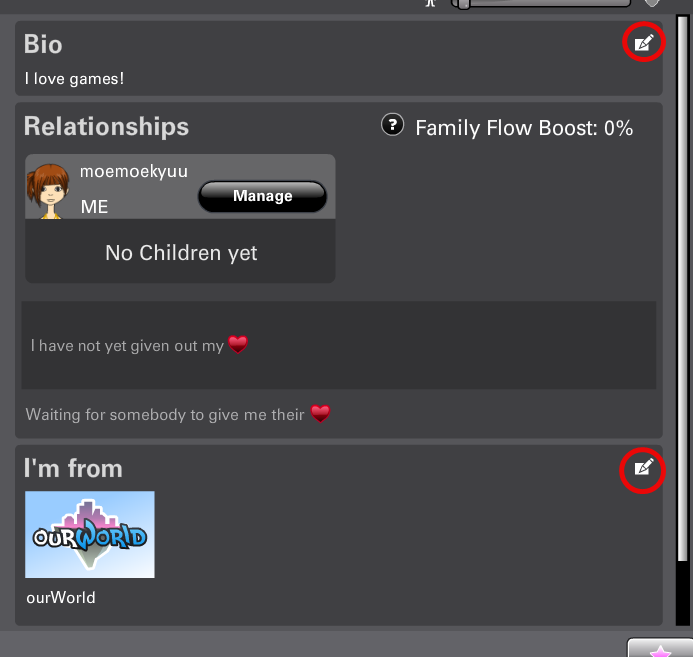

 RSS Feed
RSS Feed